Changes to Enterprise Survey set up
If you or your school uses Enterprise Surveys, please read this process update closely and share it with any relevant person in you school!
What is it?
This is a tool provided by Blackboard (My Dundee) to deploy anonymous end of module surveys. Check out our guide for more information!
What do I need to know?
Before now, we have encouraged staff to use the Institutional Hierarchy to set up ‘nodes’ (containers) for terms and any sub-categories that they would like to use to group and send out Enterprise Surveys. Within the Enterprise Survey tool, this is the ‘Business Node’.
What we learned at the end of Semester 1 in 21/22 was that this method of using Business nodes does not work with merged modules (using the parent/child module set up).
For Semester 2, 21/22 and moving forward, you will need to use the Courses option and search and add courses that way rather.
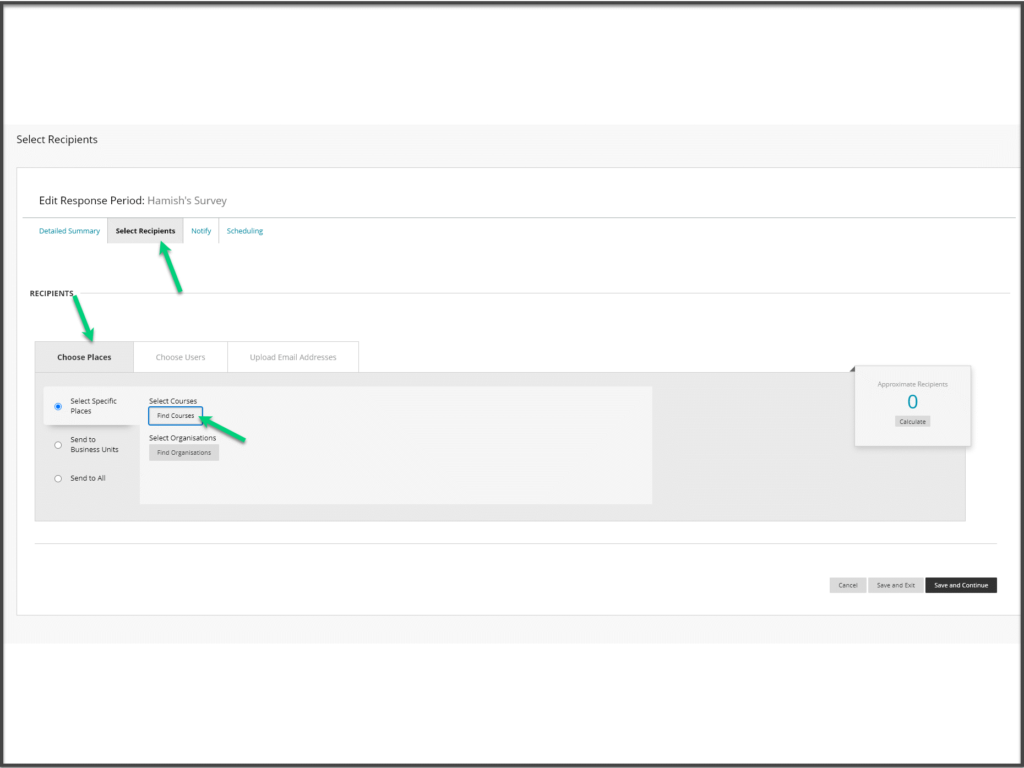
Why has this changed?
For 21/22, we changed the way we set up and categorised the modules in order to grant a higher level of permissions to trained Super Users in each school. This had an effect in the way ‘Business nodes’ work in Enterprise Surveys.
Due to this change, the ‘Business node’ reads the child module as a disabled course, and skips sending any survey information to those students. Using the direct method of adding courses does not have this effect, which is why you will need to change your workflow if you are using any merged (parent/child) modules.
