What is it?
You can change your video title and description at any time in YuJa without breaking any links or changing any access to the video.
What does it do?
You can create a name and description for your video to make it easy for your and your students to find it, and to know what to expect.
What should I know?
Step 1: Go to the video in YuJa (you can do this by going to the YuJa channel in your module, or by accessing YuJa directly at video.dundee.ac.uk).
Step 2: Hover over the video to see the menu and select More.
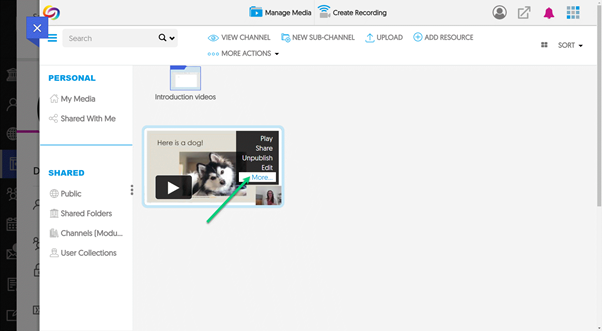
Step 3: You will be in the General tab by default, but make sure you are in this area. Use the Title and Description fields to enter the desired information.

Step 4: Make sure to click Save General when you’re done to save your work!
