YuJa
We know that there have been a lot of issues with YuJa when capturing lectures and I hope that the below will reassure you we are addressing the problem.
After excluding several other factors through troubleshooting we have found that the issue is with the YuJa application itself and that the instability of the recording process originates there. We have additionally found that this instability is present in all of the versions of YuJa that had reached our live service in 2022. I have met with YuJa and a newer, more stable version has been provided and we have deployed this to teaching PCs after testing. If you do still encounter issues, please report them to help4u.dundee.ac.uk and we can investigate.
Microphones
As this work was progressed, we updated the signage on the desk to ensure that you are informed on the capabilities of the equipment and this was coupled with Teams announcements. If you are unsure on what a microphone in a room does, just check it’s charger and there will be an informational attachment that looks like the one below explaining what the mic does.
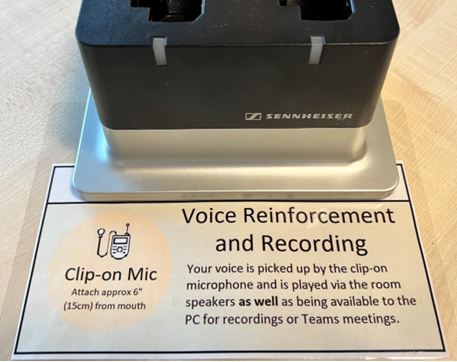
You will also notice that we have now included a usage guide for each mic and this will explain the placement for the type of mic that is in the charger as well as the correct usage of the mute switch as shown below.
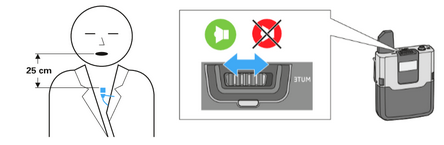
Loudspeaker Volume
Another important update is that we have been tailoring the audio output of loudspeakers in teaching spaces. We discovered that many older areas allowed the maximum volume to exceed safe limits which could damage hearing if misused. We have decided to adhere to a safe limit of 75dB as this protects staff and students with sensitive hearing. In areas where we have made adjustments we have ensured that audio is still very clear regardless of where staff or students might sit within the space.
Hearing Assistance
Lastly on audio, we have been investigating hearing loop quality for staff or students that use hearing assistance devices. In many cases, adjustments have been made to reduce background noise or include more sources to allow users of hearing loops to get the most equitable experience. In some cases we have found that hearing loops are out of date and we are moving to replace these. Should you encounter any issues with hearing assistance in rooms please report them to help4u.dundee.ac.uk
Stability
To improve stability of the equipment in all teaching spaces we have worked on ensuring that all of the hardware’s firmware (the onboard software) is tested for stability and rolled out. This has now been completed for all of the wireless display devices, microphones (ceiling, handheld and clip-on), audio amplifiers & the document cameras in the rooms. For clarity, updates for the PCs are handled separately and this is automatic.
Touchpanel Update
Following staff feedback on the touchpanel design (many thanks for those that participated) and room usage from last semester we have been working on an updated version with the same look and feel. The main points that you fed back on were having the ability to have different content in dual projector rooms, more tracking options and an advanced menu for display customisation. On top of these there was a lot of free-text feedback and we have used this to create some functions to help with quickly setting up display options such as pre-sets.
There is still a lot of programming and testing ahead of us before we are ready to offer sessions to test the solutions in a teaching space, but I hope that seeing progress in this area is of benefit.
Maintenance
To prepare for the start of semester 2 we have completed full room checks of all campus teaching spaces to ensure functionality. This has included testing all aspects you will interact with to ensure that it is all functioning as it should be.
We hope that this work ensures an excellent service experience as we enter semester 2. Should you find any issues you can always report them to help4u.dundee.ac.uk or phone *1 from the in-room phone if it is urgent.
