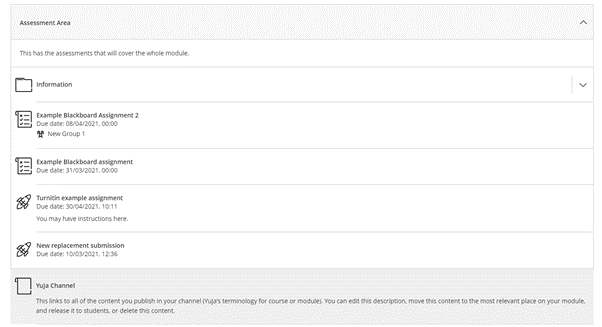What is it?
The assessment area separates any exam or test content from your course material, so it is clearly structured and easy to find. You may not see anything in the assessment area immediately at the start of your module, but your instructor will update the area with the relevant information and submission links in plenty of time prior to the assessment.
What does it do?
Content relating to your assessment includes any information about the assessment, any additional documentation about deadlines and grade release, submission links including Blackboard and Turnitin and a place to find your grades and feedback.
What should I know?
Step 1: Navigate to your assessment content by first starting on your module page and looking at the Course Content panel
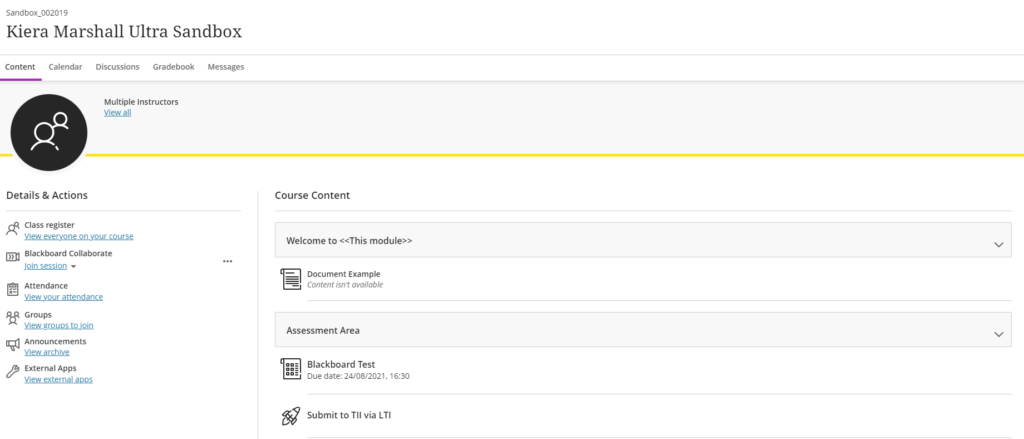
Step 2: In the course content panel, scroll down to the Assessment Area. Here, you will usually find information about upcoming assessments and submission links including Turnitin and Blackboard submission points. Check with your module leader to see how and when your assessment should be submitted.