Students: Understanding your Turnitin Report.
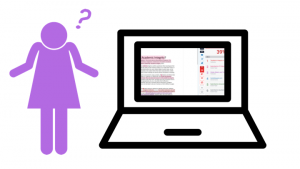
We have set up 3 sessions to help you understand your similarity report from Turnitin.
In this session, we’ll look at a generic report, so you don’t have to bring a report with you.
The sessions are limited to 30 people in each one – they’re all in the Main Library. You will need to sign up – the links are below.


Hi,
What’s the process of learning how to turn in the reports if one is not on campus and can’t sign in for the learning sessions?
Hello Reema,
We are investigating the best way to carry out this activity online – as it’s a group activity. So, we are planning that after Christmas we’ll have some online sessions, which we’ll publicise via this blog, and also let staff involved with Distance Learning know.
If you want some information on Turnitin generally, we have 2 videos for students:
We’ve also got a help post that you may find useful
Thanks for your feed back.
I’m concerned about if I’m missing out on any assignments and what’s the best
Way to find out how to go step by step to check on my work.
Will you alert us if there’s any new assignment and if I need to download the blackboard app
Or not ?
As I have down loaded blackboard app , pls guide me which password and user name I should be using?
It’s not signing me in with the Dundee account.
Regards
Hi Reema,
I would recommend you contact your tutor directly in the first instance with regards to assignments and checking your work as they can advise on best course of practice.
As far as the Blackboard App goes, we do have a guide that can be found by clicking the following article ‘Apps for My Dundee’. I think the main thing to remember here is that when using the App, use your Dundee University username (the part before the @ symbol in your email address without the dots) and your regular network password to login. I hope this helps. Please do get in touch if you need any other help! 🙂