What is it?
Although you cannot change the full URL for your Padlet (it will always start with the generic UoD information and your username), you can adjust the end of the URL to customise for your needs.
What does it do?
This can help create short and easy-to-remember URLS that can be handy when you share your Padlet.
What should I know?
If you change the URL of a Padlet you have shared previously, you will need to repeat the sharing process.
Step 1: Click the cog wheel at the right-hand side of your Padlet to go into Settings. This may either be at the top of the page, or in a vertical list of icons.
Step 2: Scroll down to the bottom of the side panel to the Advanced section.
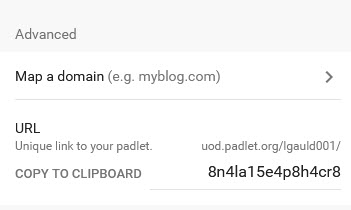
Step 3: In the section for URL, you’ll see editable text. Click into this box to delete the existing text and enter your own.
Note that you can only use letters, numbers and underscore (_) only and are limited to fifty characters.
Step 4: That’s it! You can now use the copy to clipboard to copy the full URL of your Padlet. This will consist of: uod.padlet.org/[username]/[customURL]
