What is it?
By default, an organisation is not available to Participants until a Leader on the organisation decides to make it available.
What does it do?
Changing the availability allows you to make your organisation open or locked to students.
There is also an option that allows you to mark the organisation as ‘complete’ and prevent any changes from being made while still allowing staff and students access to it.
What should I know?
If your Organisation is set as locked/private, participants will be able to see the organisation in their “Organisation” tab on My Dundee, but they won’t be able to access it to see the content.
Step 1: From within an organisation, select Organisation is private from the Details & Actions menu.
Step 2: You will be presented with an Open Organisation? pop-up, select Open to Participants.
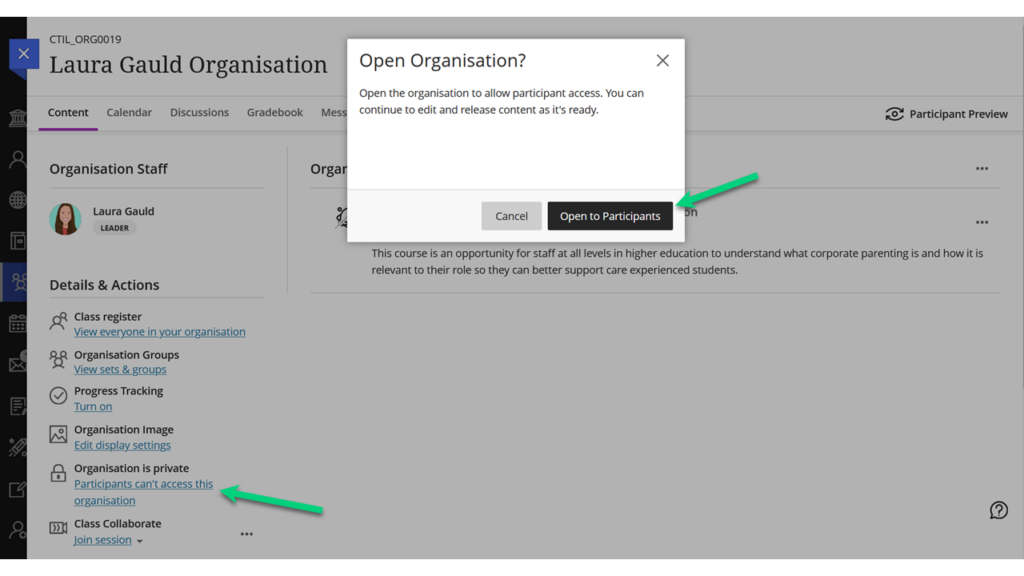
Making Organisations “complete”
There is also now a third option when it comes to setting the availability of your organisation. You can set your organisation to be ‘complete’ which will prevent anyone (staff and students) from making any changes to the page, but staff and students can still access and see the content.
If an organisation has been set as “complete”, you will see the following message at the top of your module page: “Organisation is complete! You can no longer make edits to this organisation or its content.”
If this has been done inadvertently, click on the link that says Participants can view content, but cannot participate, under the Details & Actions menu within the module, and then select Open Organisation.
