What is it?
Participants will be added to Organisations using the method you requested when setting up the organisation (auto-enrolment rule, manual enrolment, etc.). However, you may want to add other “Leaders” to your Organisations. “Leader” is the same role as “Instructor” in a module, it is an owner for the Organisation and is responsible for managing content.
What does it do?
By default, each organisation will have at least one Leader enrolled on to it. The leader role in an organisation is the equivalent of the instructor role in modules. Anyone who is already a Leader can enrol other Leaders.
What should I know?
Step 1: Open the Class Register in the left-hand menu.
Step 2: Use the magnifying glass icon to search for the person you want to add.
Note: In some cases, the member of staff you want to enrol already has access to the Organisation. If the user you want to enrol is already enrolled, they will not appear in the search in step 4. This can be confusing, which is why we recommend checking the enrolments first.
Step 3: Click on the ‘+’ button at the top right of the screen.
Step 4: Use your colleague’s username to search for the required person (e.g. jzsmith. This can be found by looking at their email address, removing the dots and the ‘@dundee.ac.uk’ e.g. j.z.smith@dundee.ac.uk becomes ‘jzsmith’).
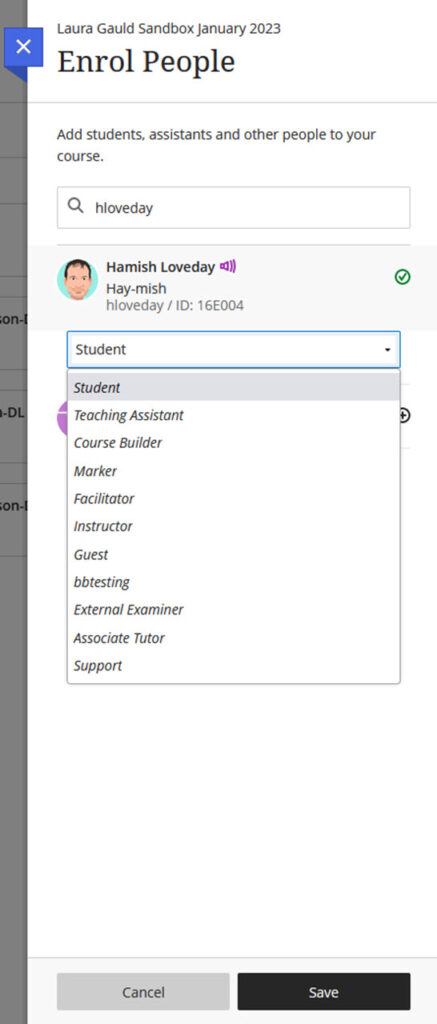
Step 5: Click Save when you’re done!
Do not enrol the _PreviewUser account. See details about these accounts and why you should not manually enrol them here.
Key Information
- Search for users to add by their unique ID, i.e. their username.
- Users already enrolled in your organisation do not appear in the search results.
- Do not enrol the Preview User account
- Do not use the “Guest” role. This is a legacy role that cannot be removed, but does not work with Ultra modules or organisations.
