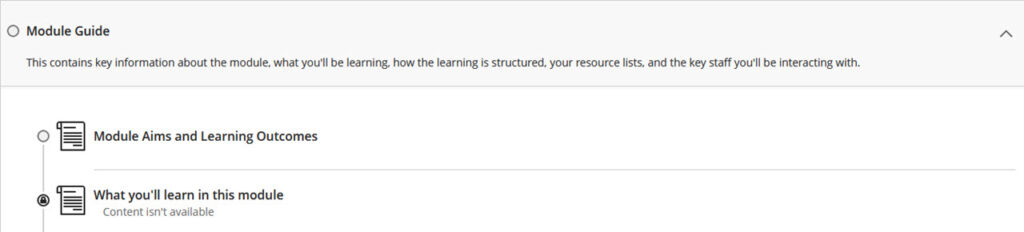What is it?
You may notice that you cannot see all your module content at one time, this is because your instructor may have set your modules to be released in a sequence in line with the topics due to be covered each week. This method can only be applied to Learning Modules and not individual items in your course content i.e., folders and documents so if you cannot see these items, please inform your module leader.
What does it do?
Sequential release of your Learning Modules works in a similar way to defining the release conditions of course content items. Sequential release locks the content so that you must access the items in the specified order.
What should I know?
Your instructor can set specific release conditions so that you have to view the first item before you can view the second. If this is the case, you’ll see an item with a lock next to it. To view this item, you’ll need to access the previous item first (or the first item that isn’t locked).