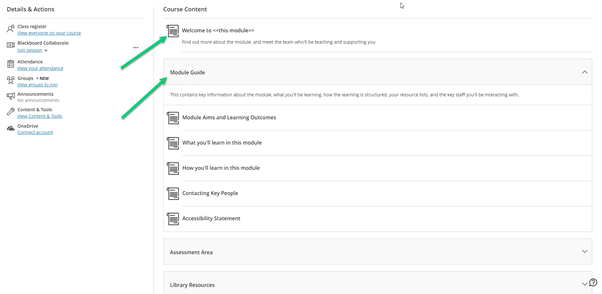What is it?
The course welcome page is the first piece of course content that you are greeted with once you have entered your module and the module guide is a learning module that will contain core information for your module.
What does it do?
The content you will see on the welcome page will vary from course to course but you can usually expect to see a video message from the course tutors, an introduction to the module including module aims and outcomes, what and how you’ll learn, and tutor contact details.
What should I know?
Step 1: Go into your module page in My Dundee.
Step 2: The first thing you’ll see is a Welcome to your module document, and below this will be a Learning Module (grey drop-down container) that will have a variety of documents and links with the core information for your module.