ABC Design Workshops: An update
In summer 2020, we ran a number of ABC workshops for staff, we built “Blend Your Module” on LearningX – and we generally worked with staff to support them as they rebuilt their modules to work for blended learning, a blend that was pretty unpredictable heading into the winter of 2020-21. Just to add to the fun, we’d upgraded MyDundee to Blackboard Ultra, as it is much more accessible, but it was lot of tools for staff to get to grips with, so MyDundee 101 was also launched.
Since then, many staff have got much more confident with all the tools in MyDundee, we’ve developed what was originally an exemplary framework and is now a baseline for MyDundee, and have added a number of new LearningX series, such as Making Effective videos for Education, (that’s not the only one – go and explore!) as well as Enhance your Module – which is in itself a MyDundee module. All these had very much been designed to cover as broad a selection of staff as possible, so inevitably they fitted some more than others.
We now need to refine our approach, and think about different groups of staff, and how we can run effective staff development sessions for groups of staff, whether they’re new staff, experienced staff, those teaching on a single programme, those teaching across a series of programmes and so on.
The first of these new sessions was created jointly with staff from the School of Science & Engineering, the School of Humanities, Social Sciences & Law, and CTIL. The target group was a group of 4 new academic staff, 2 senior staff, and a number of English language tutors, all of whom were about to head to China to work on a new joint programme run by the School of Science & Engineering. For the first time we had a group that was similar to the type of group that the ABC Learning design was originally developed for – a course team.
/
We had an all day workshop, starting with a reflection on how participants been taught, and how they liked to learn – leading to an inevitable discussions on discrepancies between the two. Mostly, though we looked at ABC approach to learning design, looking at the learning types in detail, gave mention to Kevin Merry’s “Cheese Sandwich” and thought about how Blooms taxonomy fits (or often doesn’t!)
By lunch, we had 4 tweets about modules and 4 initial plans for a sequence of activities – before a live session, in a live session and consolidating that session.
This was the first time most of the group had met in person, so lunch was buzzing as they got to know each other, particularly important as they’re all going to be living and working together for the next 3 months. (They do get a flat each, but I think they’ll be near neighbours!)
The next stage was to start to think about content creation; focussing primarily accessibility, with content developed by Helen. It drew on content we’d created for Global Accessibility Awareness Day – those resources are available in Eduzone2.0 channel on Stream (UoD access only at present). We particularly looked at how Word, Powerpoint and Ally can be used to help ensure content, especially text and images, is accessible from the start.
Next was to add in far more about visual design, which LJ gave a quick summary of Design your Content. She included a fun quiz. Below are 3 blurred sites – can you identify the sites from the colours, and general layout?
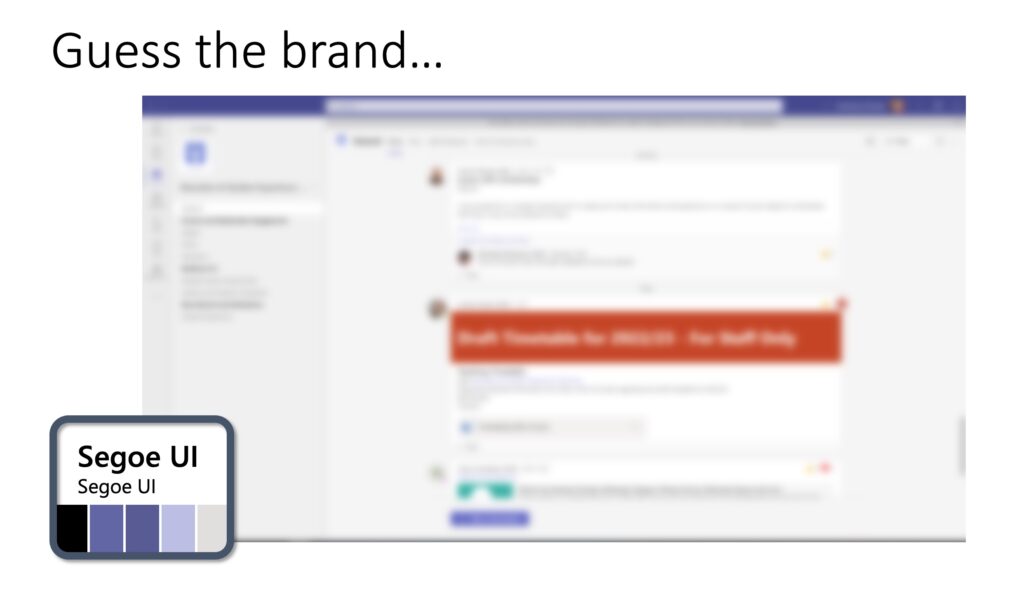


Jason extended this to video, and how video can be used to engage students, both if staff want to create their own, and the potential services available for staff to co-create resources with the Media team in CTIL.
Finally, I got the more boring, but rather necessary role of ensuring everyone knew how to add content to my Dundee, and had a bit of a look at some of the newer features, in particular those that may help students get to know each other. If you’re a Dundee member of staff, there’s a video outlining the new features in all the modules. If you’re not sure about all of the fucntionality, CTIL has just launched our updated set of videos
If you work at Dundee, and you think a similar programme might work for all staff on a particular programme, particularly if you’re redesigning it, or you think that you’ve got a lot of new staff who’d find a session like this useful – drop us a line, and can have a chat!
Here’s a padlet with most of the resources we used – and a few extra. Note that Recordings of audio aren’t available – the recordings were made for reference only for the team.
