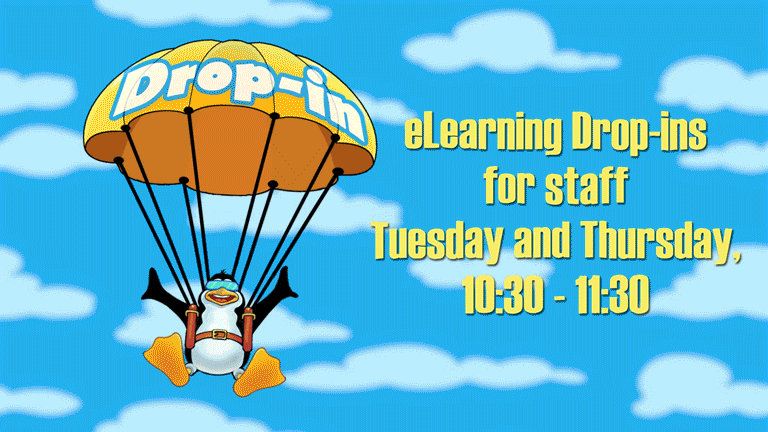Digital Education Newsletter Vol 7 Iss 1
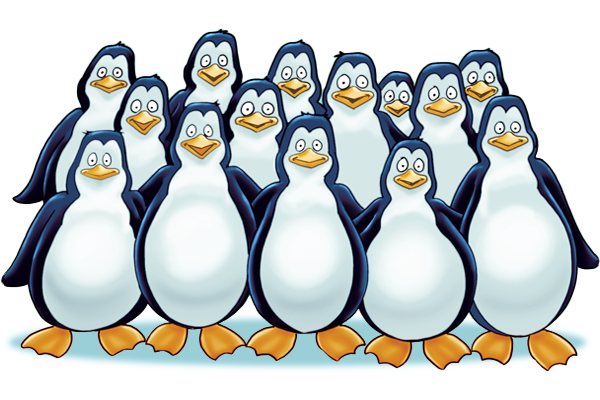
CTIL Updates
The official first week of term is behind us! We don’t have many updates this week as we have been all-hands-on-deck to help ensure everything would work smoothly and we would be available for any issues that might come up.
We’ll need to properly take a look at reports from Help4U, but CTIL’s call volume appears to be about a third less for Week 0 and Week 1 than it was last year! The next issue will have a proper breakdown of these numbers, and we’ll share our thoughts on the decrease in calls (hint: it’s a lot to do with how great the UoD community is, and how hard we have all worked in 2020/21!)
Hybrid Update
The first week of teaching has also seen the first week of using the Capture & Stream Hybrid Mode. So far feedback from staff and students has been good overall and we’ve only had one help4u ticket raised in the whole week – overall a good start.
The Hybrid team is now moving to the design, deployment and integration of Dual Mode so that we can give teachers and their student the best possible flexible teaching experience. Please keep up with the project on our blog and you can read the latest capture & stream guide here.

Tool updates
Turnitin
Turnitin has recently updated, and you will now see a change in your Submission Inbox interface, and the ability to access some analytics!
- Introducing the Learning Analytics Dashboard: Available from within the LTI Assignment Inbox, these summary statistics show how students have engaged with their assignment and gives instructors actionable insights into the similarity found within an assignment. With a visual view of student progress, it can allow instructors to reflect on what is working within their class and how to adjust their strategy to meet learning aims. Read more about the features of the Learning Analytics Dashboard.
- Flags in the LTI Assignment Inbox: We’ve added the ability to view which documents have document Flags in them directly from the LTI Assignment Inbox. Now, you can focus your investigations into problem papers without having to look through all of the submissions in an assignment.
You can read about these features in more depth on Turnitin’s Release Notes page.
Staff Spotlight
[Questions are from the television shows Inside the Actor’s Studio and the panel show Hypothetical.]

Tippy’s updates
Managing Notifications in My Dundee
By default, you will receive notifications from My Dundee on your Activity Stream and via email. You can manage notifications in My Dundee by customising your notification settings.
Your settings can be changed to ensure you are only notified about important information related to your modules. You can also choose to be notified via email straight away or once a daily.
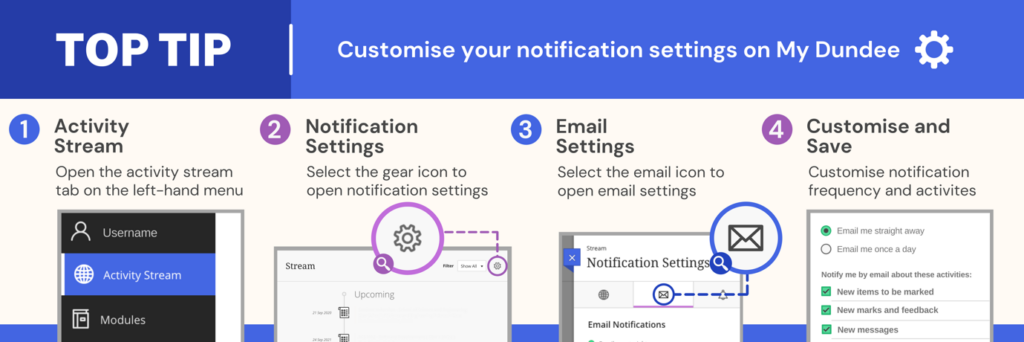
Fortnightly round-up
What we’re doing:
Keep an eye on this space for any upcoming workshops. In the meantime, don’t forget the weekly drop-ins! These are held every Tuesday and Thursday from 10:30 – 11:30 in the Organisation room in the eLearning Resources for Staff organisation in My Dundee.
What we’ve made:
Here are some guides we’ve made in the past two weeks:
CTIL Recommends:
We’ve got a variety of recommendations this week:
Educational:
Defending Assessment Security in a Digital World:
Preventing E-Cheating and Supporting Academic Integrity in Higher Education by Phillip Dawson – this book “explores the phenomenon of e-cheating and identifies ways to bolster assessment to ensure that it is secured against threats posed by technology.”
Fictional:
The Final Girl Support Group by Grady Hendrix – in honour of the beginning of October, this book is ideal for any fans of the slasher films of the 70’s/80’s/90’s. We won’t give too much away, but it stays inline with the genre while considering what the ‘final girls’ of these various franchises would be like and go through in the years after their traumas.
Hobby:
Knitting! We’ve got a fair few knitters already in CTIL, and have managed to convince another person to give it a go. There are lots of cheap kits if you want to try it without spending a lot of money.
Keep an eye out a knit and natter group ad UoD! We’ll have the update here when there’s a date and time, but you should also check out the CreateSpace blog for more information