What is it?
If you have accidentally released marks and feedback, you can hide the item from student’s view so they can’t see this information while you finalise your marking.
What does it do?
This is particularly useful if the “Feedback release date” has passed in Turnitin as you cannot hide the feedback from students once this date has passed, even if you change this date. It’s also useful if you have accidentally posted grades for Blackboard assignments or tests.
What should I know?
Step 1: Find the assignment you want to hide, and use the visibility settings to set the item to Hidden from Students.
This will hide the item and marks from students even if the marks have been posted, and even if the Feedback Release Date has passed for items in Turnitin.
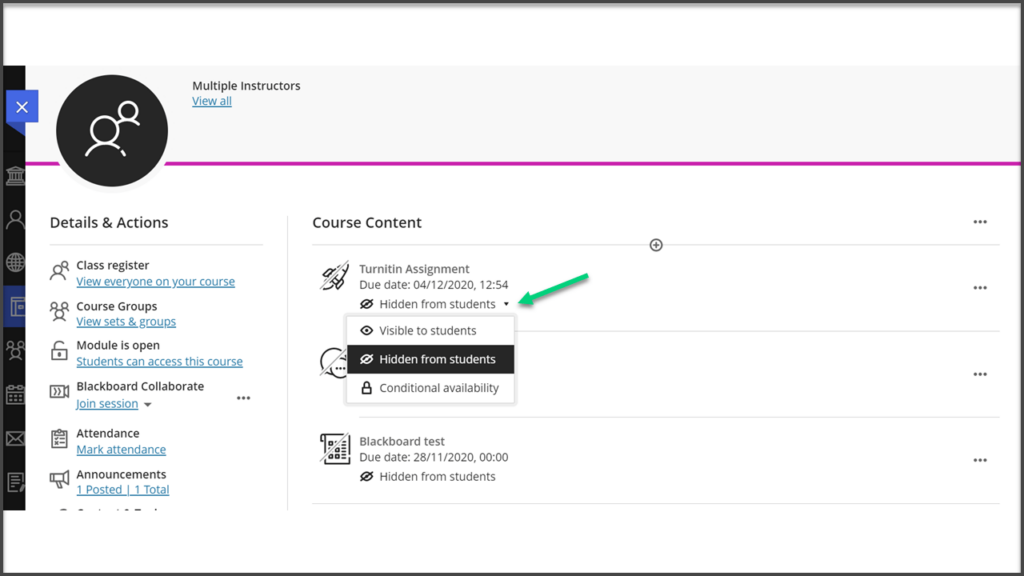

One important ramification to consider is that the item itself won’t be available to students, so they won’t be able to submit any late work once the item has been hidden.
Step 2: Once you’re ready for the students to be able to view their grades, you’ll need to change the availability back to Visible to students.
