UoD SendTo
This is the process for the submission of assessment papers for creation in Questionmark OnDemand (QMOD) or ExamOnline (EOL) by the Assessment team. Papers and student lists should not be e-mailed to the Assessment team directly, and will be immediately deleted if shared in this way.
We currently make use of the University UoD SendTo service. Use your UoD credentials (first part of username excluding @dundee.ac.uk, and password) to login and upload a finalised Word copy of the assessment paper including correct answers and marks per question. Where this service asks for you to “Add Recipients”, please use the email address assess@dundee.ac.uk and the Assessment team will be able to retrieve the file. If you choose to add a passphrase to your exam file when sending using this service, you will need to notify us of this separately.
(Files are automatically deleted from UoD SendTo 14 days after you upload them.)
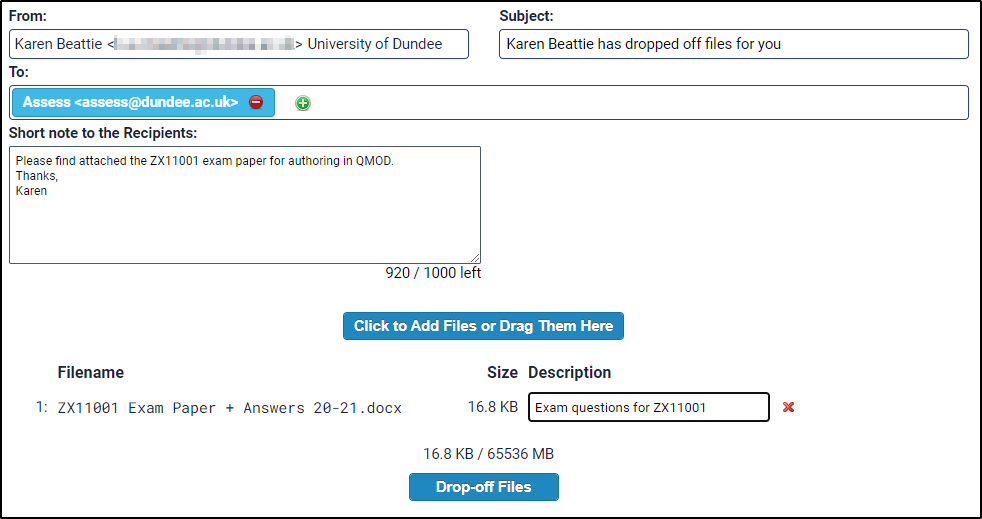
Tips
- Share your assessment papers with the Assessment team as early as you can (at least three weeks before it is due to take place) to allow plenty of time for creation, testing, updating and scheduling.
- Don’t e-mail us student lists/information, please use the UoD SendTo service.
Questionmark (QMOD) assessment papers
- Ensure that your QMOD assessment paper clearly contains:
- Any required introductory text
- Question stimulus including any good quality images or diagrams as required (jpg format preferred)
- Correct answers clearly indicated (including any alternatives for free text answers)
- Marks per question and how the question should score (e.g. 1 mark per correct answer)
- If more than one answer is correct, indicate if partial marks should be awarded
- Half marks are not possible, so ensure that scoring uses whole marks
- Specify any negative marks that are required
- If your paper includes any multiple response style questions where the student may have to select more than one answer, be sure to think about the following:
- Will you indicate the number of correct answers in the question wording?
- If not, do you want to restrict the number of answers a student can choose?
- Do you award full marks when all correct answers are selected (and no incorrect), or do you award marks per correct answer?
- Should there be any negative marks applied if specific choices are selected?
- Do you want the question to mark negatively overall, or should there be a floor of 0 set?
- Do you want the choices to display randomly? Are there any that should always be shown at the bottom of the list?
- In terms of displaying the questions to students:
- Do certain questions need to be grouped together?
- Should questions be set to show in a randomised order?
- Choices within a question will be set to randomise by default (where suitable), so please specify if you don’t want this
- Indicate if you want the marks per question to be presented to students during the assessment
- If you require a pass mark to be set on the assessment (for reporting purposes), please specify what the pass mark should be
- Any feedback that you want to display to the students upon completion of the assessment:
- You may want to include choice specific or question specific feedback for formative assessments
- More general overall feedback is useful to display (this can also be tailored depending on if a student has passed or not)
ExamOnline (EOL) assessment papers
- Ensure that your EOL assessment paper clearly contains:
- Any required introductory text (including if there is a choice of questions the students have to answer)
- Structure of the assessment (e.g. should it be split into sections)
- Question stimulus including any good quality images or diagrams as required (jpg format preferred)
- Marks per question (numerical whole value only, no percentages or alphanumeric scale)
- If there are multiple parts to a question that need to be presented together (and marked together), please specify this and the number of marks for each part (if applicable)
- Model answers (if required for marking purposes)
- The total number of questions a student has to answer in order for us to set a total score in the assessment settings
Next steps…
You will be contacted by the Assessment team once your assessment is ready for checking in QMOD or EOL. See our guide on Testing your assessment in QMOD.
