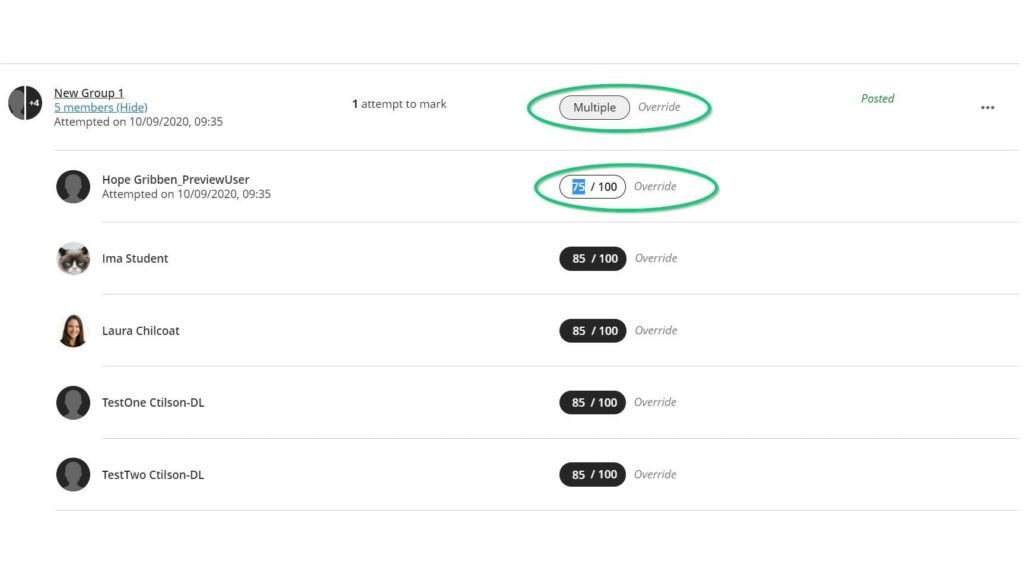What is it?
Grades can be allocated to a group in Blackboard in the same way they can be allocated to individuals. This guide will show you how to allocate a grade to a group. You can also add individual marks and feedback.
What does it do?
Marks and feedback in Blackboard can be allocated easily to groups, and you can enter individual marks and feedback for each (or any) student within the group.
What should I know?
Step 1: Click on the group submission assignment that you want to mark. This brings you to the submissions page for that assignment. You can see the groups you have assigned it to and can ‘show’ all the members in each group.
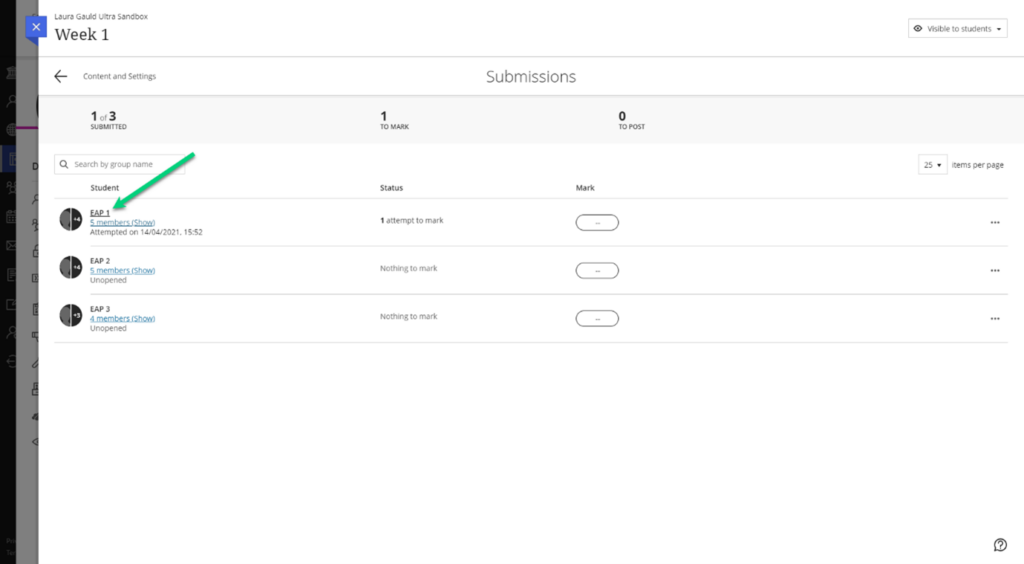
Step 2: You can click on the underlined group name to access the group submission. Here you can enter feedback for the group as a whole or to individual students. To enter feedback for individual students, use the tab to select Individual. You’ll then see a student’s name and can use the arrows to navigate between students in the groups.
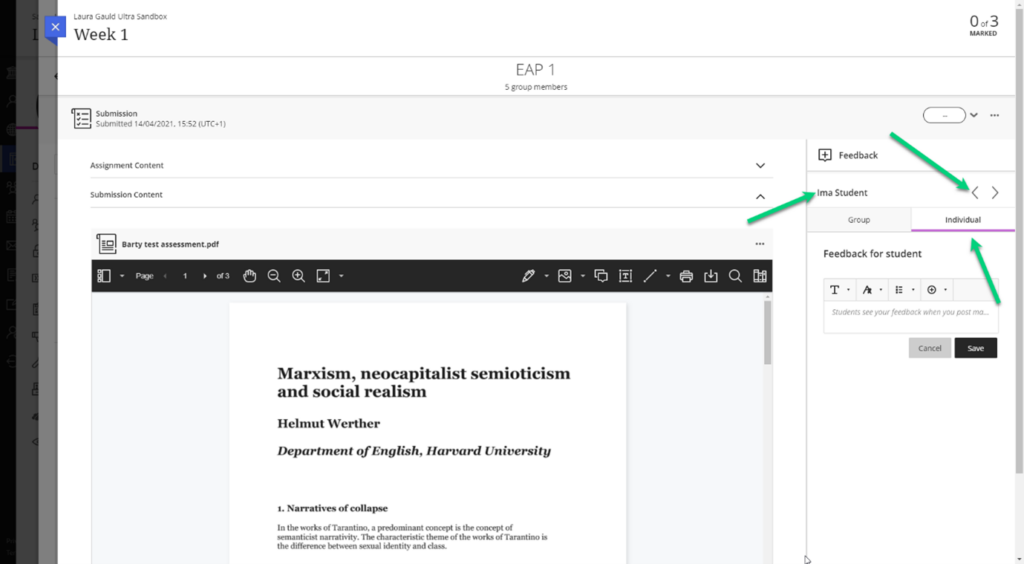
Step 3: You can also add in-line comments and feedback on the submission itself – anything you add here will be visible to the entire group of students.
Step 4: You can grade the group members all at once in in the top line. This will automatically be applied to all members in the group. You cannot apply individual grades in this area.
Step 5: To change individual grades for the group submission go back to the list of all group submissions. Click on the link for # Members (show) to see all individuals in the group.
Select which student’s mark you want to change and update the mark in their line to a different grade. This will change the grade to multiple at top. The other students in the group will keep the overall grade you entered in step 3.