What is it?
Assist is a new tab in the My Dundee page that has a few key links. It is also where you can find an area where you can upload files and download them in a range of accessible formats.
What does it do?
The Ally File Transformer can be found as the last item in Assist. This file transformer converts files to alternative, more accessible formats including HTML, ePub, electronic braille, audio, BeeLine reader and to a PDF that’s undergone optical character recognition (OCR).
What should I know?
Head into the Assist tab and look at the key resources. Make sure to check out the Ally File Transformer to download accessible content!
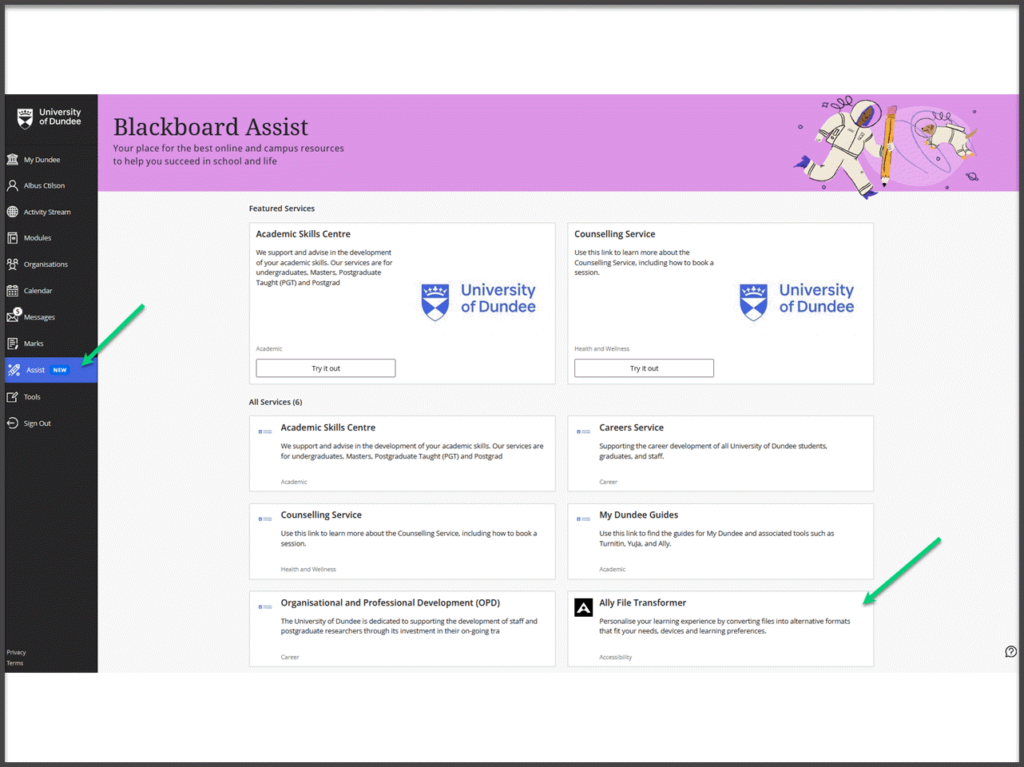
For more information, check out Blackboard’s guides on:
