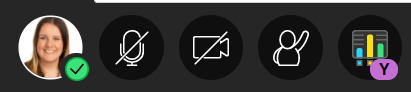What is it?
Your lecturer or instructor may invite you to participate in a poll by asking you a question or asking for your opinion on something.
What does it do?
You might see a question pop up on your screen with several options. All you need to do is simply select an option or answer to a question. Your lecturer or instructor will be able to see the real-time results as they come in.
What should I know?
Step 1: When a poll question is prompted, select your answer or vote. You can change this answer by selecting any of the other answers. Once the instructor has allowed a certain amount of time to pass for you to answer, they may lock the poll and you will no longer be able to change your answer.
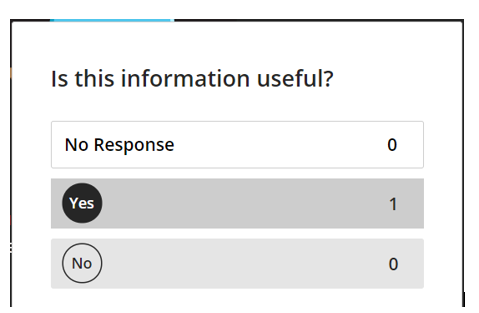
Step 2: Once you have made your choice, if you have answered a yes or no question, for example, you will be able to see the outcome of your vote on the bottom bar of the screen.