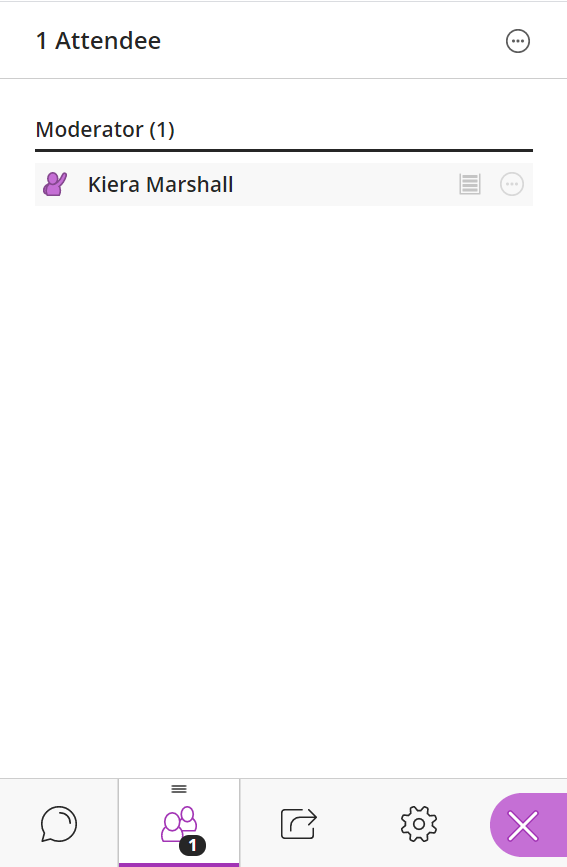What is it?
Hands up is a feature on Blackboard Collaborate that imitates the physical classroom experience of putting your hand up in the air.
What does it do?
You can use this if you have something to contribute or to draw attention to yourself to ask a question or receive help.
- Provides you with an opportunity to contribute
- Ask for help from your lecturer
What should I know?
Step 1: Whilst in the Collaborate session, to use the hands up function, select the icon at the bottom of the screen
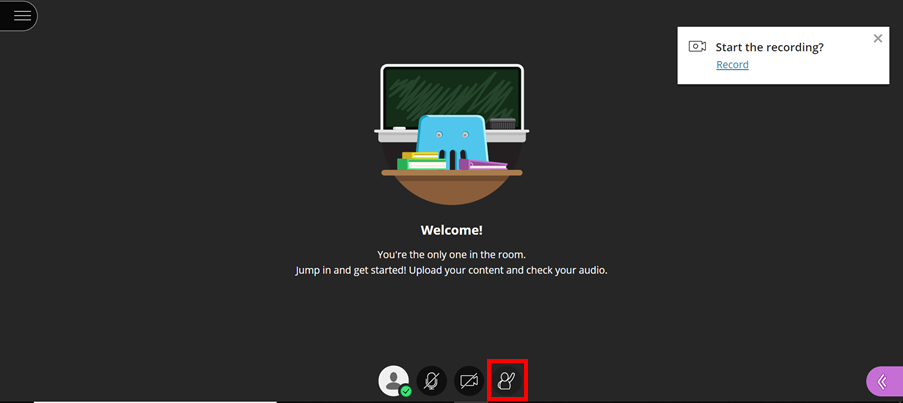
You will notice the icon turns pink with a red notification bubble
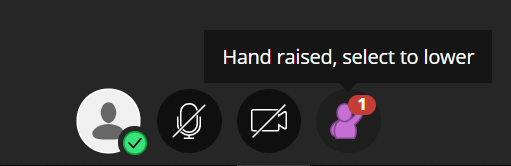
Step 2: Select the pink arrow tab on the bottom right-hand side of the screen
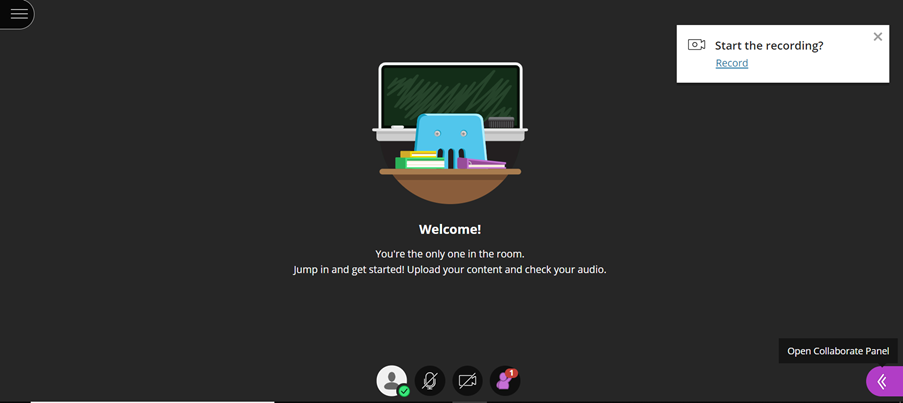
On the Attendees tab, you will be able to see yourself and any others who have triggered the hands up function. The moderator or lecturer will still be able to see you if you have your hand up when using breakout rooms, and are in a different room from the moderator or lecturer.