What is it?
When you submit an assessment, you will receive a digital receipt. This confims that you have successfully submitted your work and includes other important information worth keeping such as your your submission ID and the date and time sent.
What does it do?
Not only does a digital receipt give you peace of mind that you have submitted your work, but it is useful to have for the rare occasion that something goes wrong and a staff member needs to locate your submission for whatever reason. Knowing the paper ID is especially key to the process. This guide will show you how to locate your receipt from within your Turnitin assignment dashboard.
What should I know?
Step 1: From your module page in My Dundee, open the relevant Turnitin submission point.
Step 2: Click Launch from the side panel to open a detailed view of your submission.
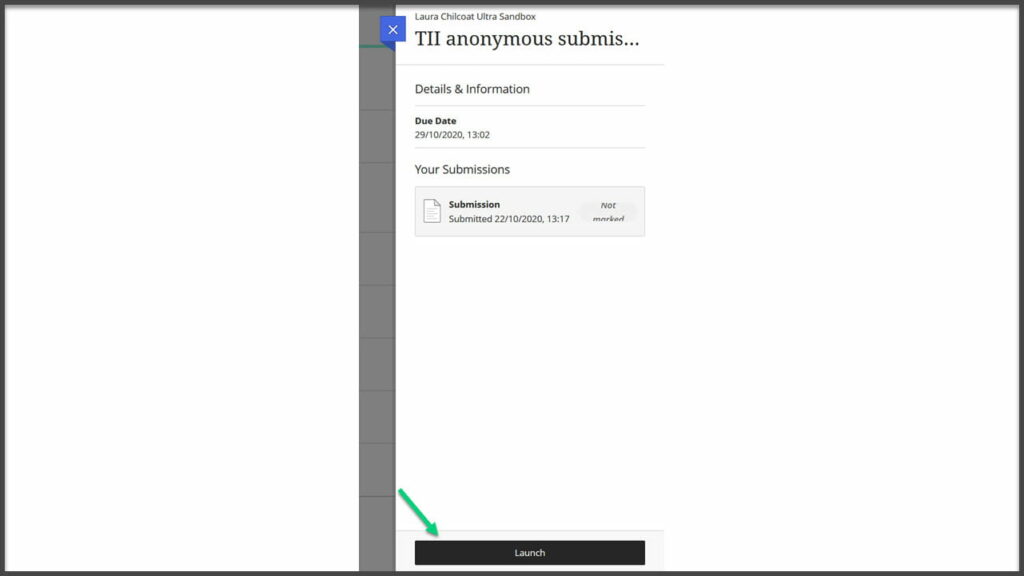
Step 3: Click on the last icon in the row with your submission title – it will look like a notepad.
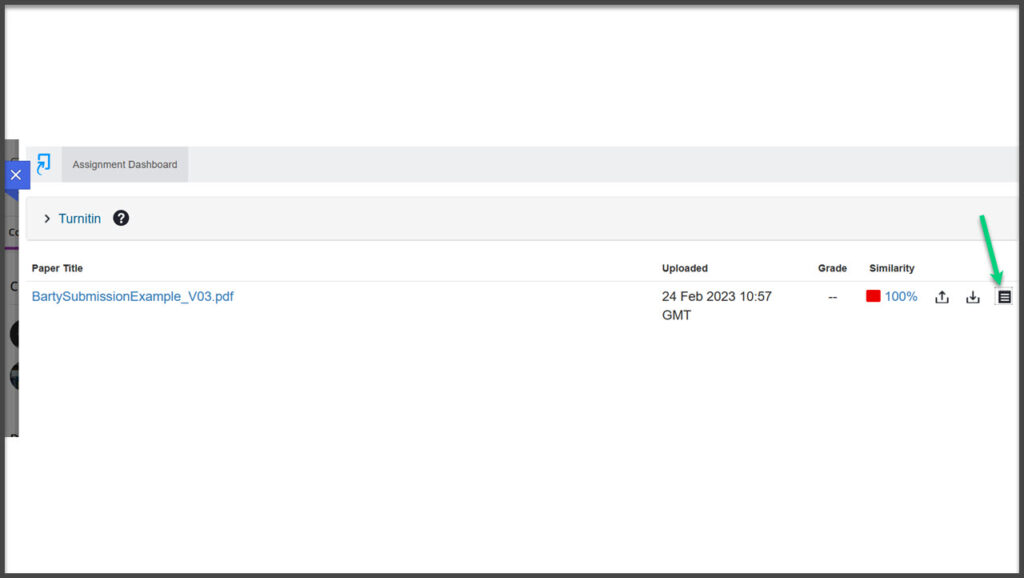
Step 4: This will download your receipt, so be sure to save it somewhere you can find it again later if you need it. The paper ID/Submission ID can be found at the bottom of the text, above the preview of your document.
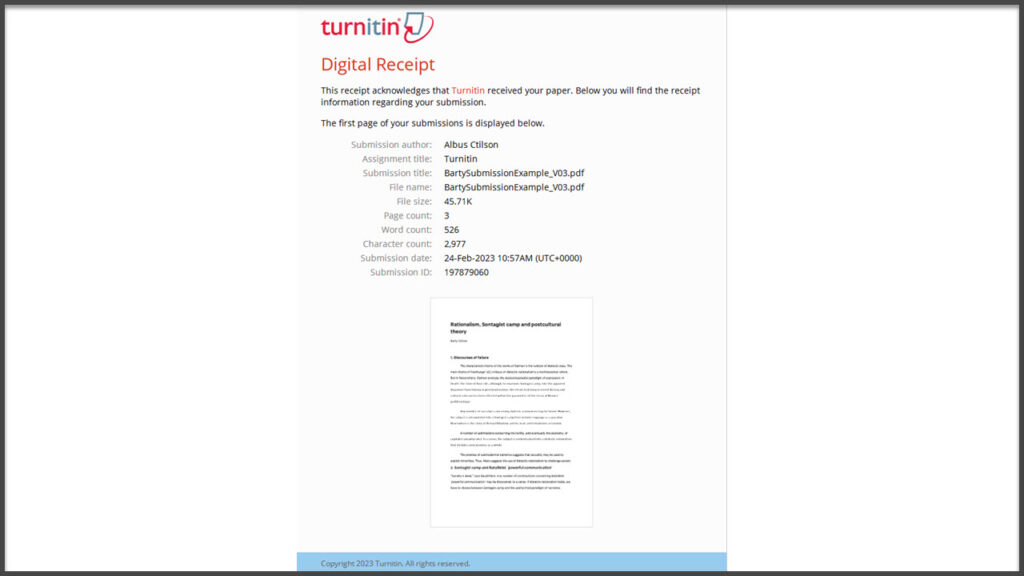

I am finding it difficult to submit my assessment for BU51016 the turnitin is refusing to launch please who do I contact ?
Hi Judith,
With any technical issues, please contact Help4U and be sure to include any key information such as your module code and name of the assignment submission point. Please also include any screenshots of error messages if there are any.
Best,
Laura
Very helpful information, it’s good to see there is a similarity warning before submission