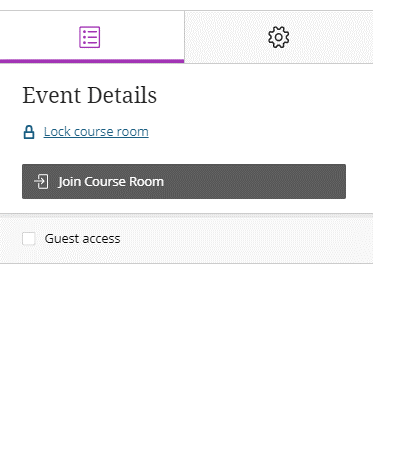What is it?
The Course Room is available for you and your students to go in and use at any time. It is a space to hold adhoc Collaborate live sessions on your module
What does it do?
This is an open room that doesn’t have start or end times associated with it, and can be accessed by you or your students at any time as long as you leave it open.
You may want to close it before and/or during your scheduled sessions to avoid confusion (this is shown below).
What should I know?
You can turn on and off the course room using the steps below.
Step 1: Go to Details & Actions, then go to Class Collaborate.
Step 2: To unlock or lock the course room, select Manage all settings.
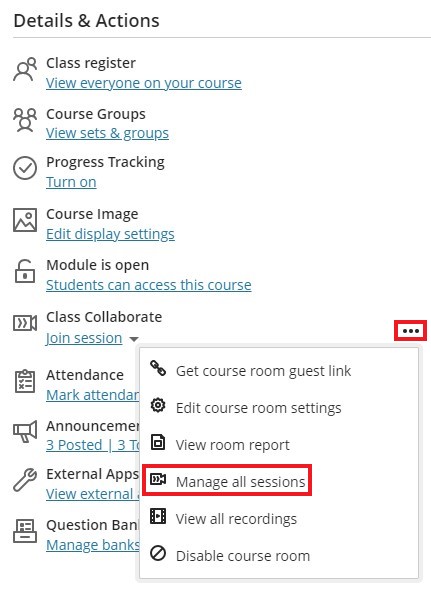
Step 3: Select the Course Room title on the top left-hand menu.
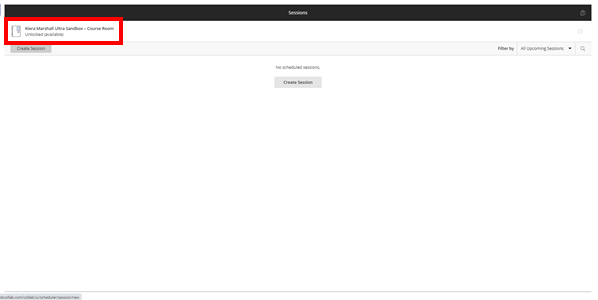
Step 4: On the right-hand panel, select Lock course room to close the course room and Unlock course room to open it again.