What is it?
In Blackboard, the main containers within your course content page are known as Learning Modules. Within these, you would need to populate them with folders and documents that will form the structure of your module content.

What does it do?
The course content can be populated with Learning Modules for each topic.
What should I know?
Step 1: In your module page, hover over the plus sign wherever you would like to add the Learning Modules and it will highlight purple.
Step 2: Select Create.
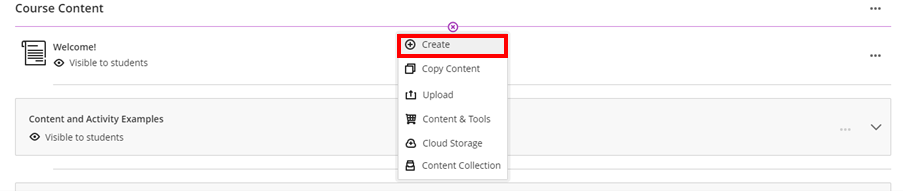
Step 3: In the side panel that appears, select Learning Module.
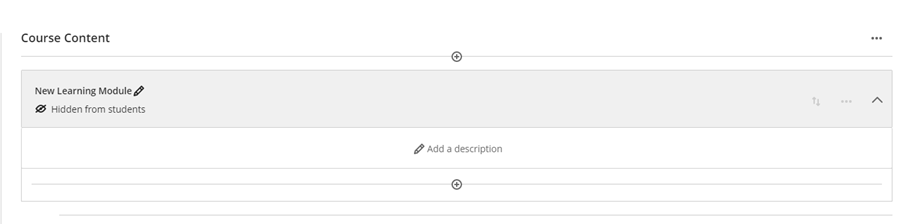
Step 4: Use the pencil icons to edit text including your topic title and description of the page.
You can also set up sequential release for Learning Modules using our guide here.
