What is it?
When a module leader assigns you with an upcoming test or assignment, you will be made aware of the deadlines. You will be informed of this in the assessment area, and you can also view deadlines on your assignment links as well and in the Activity Stream where it will be shown as a notification.
Note: Please see our guide on the Activity Stream section of the training module.
What does it do?
Your assignment or test links will show the deadlines on your course content page, but you can also view these by clicking into them.
What should I know?
Step 1: To view your assignment due dates, navigate to your module.
Step 2: At the top of the module, click on the Gradebook tab.
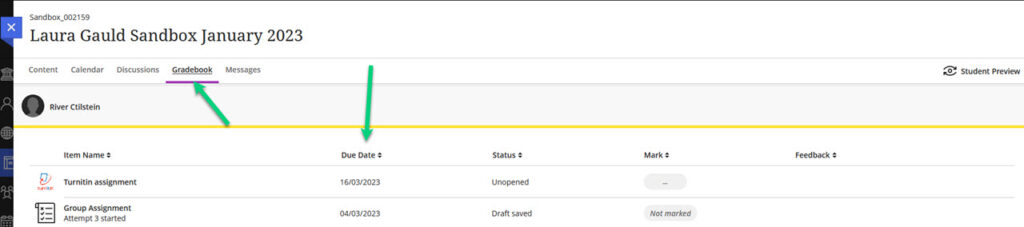
Here you’ll be able to see all of your assignments for your module as well as their due dates and any marks or feedback.
Step 3: You can click on the Due Date column to organise the assignments by due date.
